When I open Cognos url in
browser, it throws the following error.
Cause: The password of the user you setup in the
configuration is expired.
Solution:
- Open Cognos configuration in server.
- Click security in the window.
- Under security, you will see your domain name of the server.(xxxx)
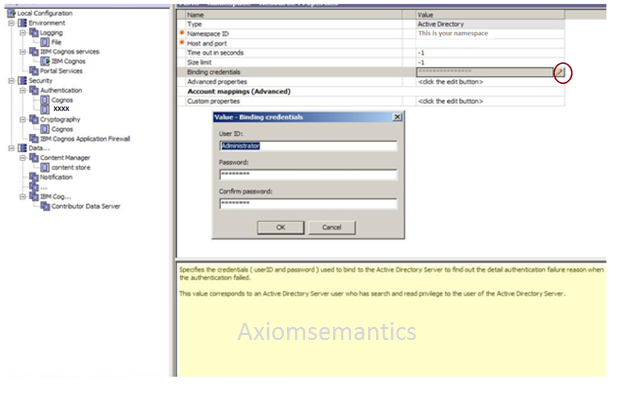
- On the right hand side, you will see binding credentials. Click edit, type the password and click OK.
- Save the configuration by clicking save icon and test your namespace.
- Restart your Cognos BI services.
- Verify the login screen.
























I like your post very much. It is very much useful for my research. I hope you to share more info about this. Keep posting cognos tm1 online training india
ReplyDeleteVery nice article,keep sharing more articles with us.
ReplyDeletethank you..
cognos training
Power BI is a collection of various tools and services, applications that collaborate to produce interactive visuals and business intelligence capabilities of data. It helps end-users very much. Learn Power BI in real-time with ITGuru.
ReplyDeletepower bi online training | power bi online course